Rooting an Android Device means, hacking its Software to get the Super-user rights. Just like the Windows 7 GOD Mode in computers, you can perform each and every task by rooting your android device.
The concept of rooting is not new, but it got popularity after the launch of iPhone and Android. Rooting can be done on almost each and every Device/OS, from Nokia’s Symbian to Windows. In iPhone industry, rooting is called as Jail Breaking, as it breaks limitations of the phone.

Pros of Rooting an Android Device :
- Unlock Hidden Features like Multi-touch :
Rooting allows you to get the multi-touch enabled on your phone. - Ability to add more home screens :
e.g. If your phone is limited to 3 home screens (in case of Android 1.5 and 1.6), then rooting will allow you to get 5 home screens. - Multi-Language Support :
Rooting allows you to install your desired fonts onto your Android Device.
e.g. If your device can’t read hindi/marathi or filipino SMS, web-pages and PDF Files, then you can replace the original android font file with the new one. Read how to install hindi/marathi language fonts on Android. - Ability to overclock the processor :
Rooting allows you to overclock the OS kernel, so that device speed could be increased from what it comes with factory settings. - To customize the interface :
Rooting allows to customize total interface and appearance on your android device e.g. themes, wallpapers, screensavers, widgets etc. - Enhancing SD-Card Capabilities :
Rooting allows to enhance SD-Card abilities like Cache on SD-Card, and install apps directly on your device SD-Card, so that its internal memory could be freed. - Full Back-up :
Rooting allows to backup all your device apps and data. - Tethering to use PC Internet :
Rooting allows you to access the PC Internet on your Android Device. (via LAN Cable) - Ability to install Unofficial Versions of Android :
Rooting lets you install the custom and unofficial android versions on your device, which may provide better functionalities as compared to the official version.. - Ability to install 3rd Party Custom ROMs :
Custom ROMs can provide many extra functionalities to your Android Device. e.g. You can install another OS on the android, and make it a dual-booting device.
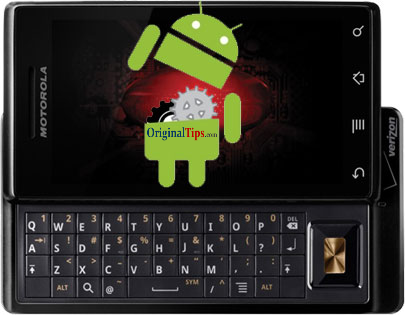
Cons of Rooting an Android Device :
- Voids Warranty :
Rooting your Android Device may void its Manufacturer’s Warranty. - Unexpected Problems :
Your android device can suffer from Unexpected Problems after rooting. e.g. a small portion of touch-screen may not work or something like that. - No automatic updates :
After Rooting, your device will not get automatically updated to the latest version of android. - Security Vulnerability :
After rooting, your device becomes Vulnerable to the threats. And then any malicious software can enter into your device root files and make them corrupt. - Biggest Disadvantage :
The biggest disadvantage of rooting is, if your device gets stuck during Rooting, then there is no option except throwing it out.