Generally the .jar files runs on the micro-devices like mobile phones. But we can’t run the downloaded Jar Applications and Games in our PC/Computer Systems.
There are several reasons to download and test .jar files in your PC itself,
1. It could be possible that the file you have downloaded comes with a virus.
2. You can check the security of the software or the application
3. You can check whether it will support your phone or not.
and so on.
What are .Jar files?
Jar files are the Java Compiled files made to run mostly on compact devices. Nokia Symbian S60, and S40 Operating system also supports the .jar files.
Okay! So, Here is the step by step procedure, if you want to run the jar files on your PC?
1. Download K Emulator.
2. Install it.
3. Now open the installed KEmulator software
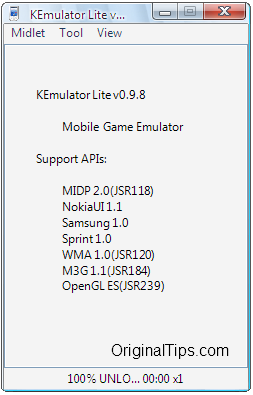
4. Click on Midlet -> Load Jar. And select the desired jar file, which you want to run on your PC.
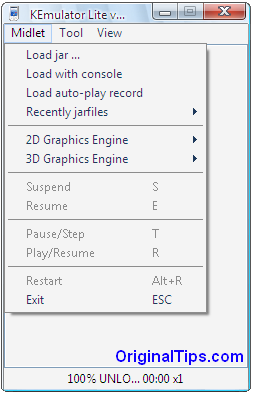
5. For the testing purpose we opened Opera Mini 6.1 on KEmulator.

Here we have tried opening OriginalTips.com in the emulator.

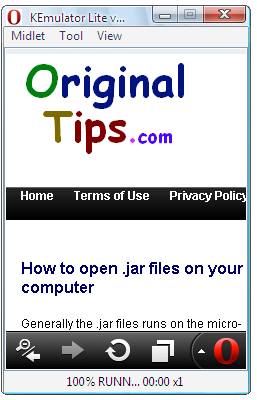
Google in the emulator :
