Obviously we use Google Search for our purpose for searching the internet. But now you can also use Google for Fun.
This article will show you how you can use Google for fun as well.
Step 1 : Just go to Google.com, and
Step 2 : Write Google Gravity,
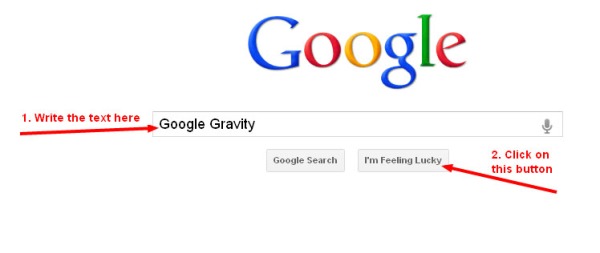
Step 3 : Now click on the I’m feeling lucky button, and wow what a magic!
You will see that all the items in Google Search Page, have come to the ground, due to gravity. 🙂
You can change Step-2 text to,
- Google Gravity : To make all elements fall due to gravity
- Google Sphere : To rotate every element in Google search as a cloud
- Google loco : To make the Google logo dance
- Google easter egg : To see all Google logos, which were changed by google time to time (for all occasions)
- Lol limewire : To Sing song together
Enjoy!
You can always visit OriginalTips.com or subscribe to our free email alerts to get updated to our new tips and tricks.