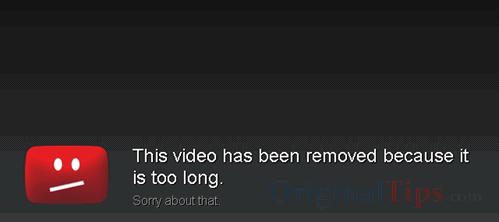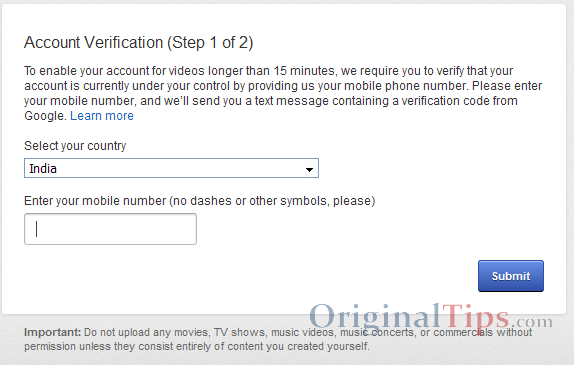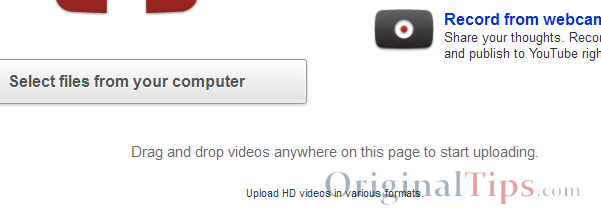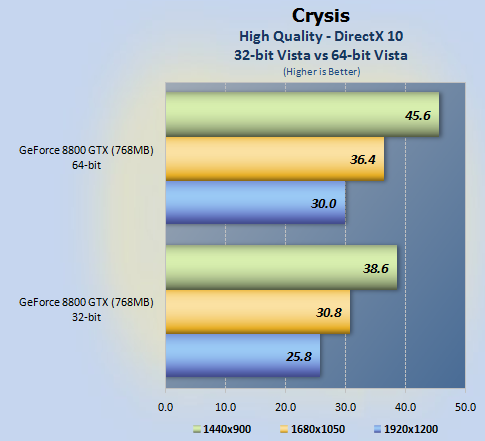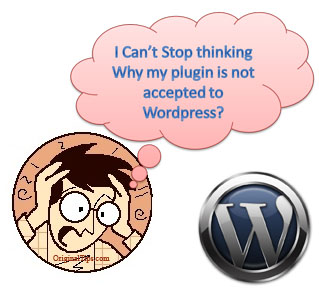Recently we have come across a problem, which is coming to the Joomla Developers. After installing Joomla on the localhost server, developers are getting the following error on all pages of their site.
Strict Standards: Static function JDatabase::test() should not be abstract in C:\xampp\htdocs\Joomla\libraries\joomla\database\database.php
Strict Standards: Accessing static property JCache::$_handler as non static in C:\xampp\htdocs\joomla\libraries\joomla\cache\cache.php on line 420
Strict Standards: Accessing static property JCache::$_handler as non static in C:\xampp\htdocs\joomla\libraries\joomla\cache\cache.php on line 422
Please follow the below steps in order to resolve this error :
1. Visit the localhost where you have installed the Joomla. Try loading the pages. On every page, you get the error like,
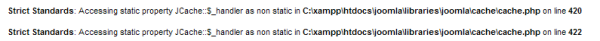
2. Then open the php.ini file, which is present in the php directory on your system. If you have installed XAMPP, then the location of php.ini file is “C:\xampp\php“.
3. Press CTRL+F to find error_reporting. First one is with the semi-colon (;) and second one is without the semi-colon.
4. Change that 2nd one to error_reporting = E_ALL & ~E_NOTICE
5. Set display_errors = off
6. Now go to your Control Panel of the XAMPP or WAMP. And restart the Apache Server.
Now all such errors are resolved from your site. For more help, you can watch the below video.
Note : You can add full security to your Joomla Website by purchasing the Joomla Guard.
Enjoy!