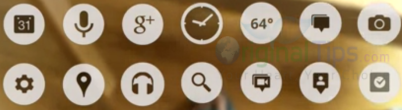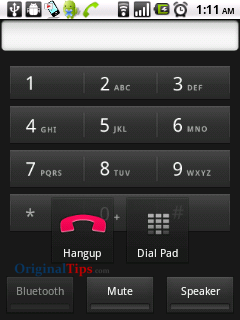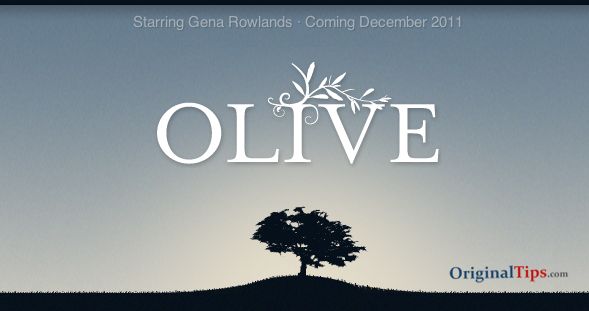Today, Bharti AirTel has become the first company to launch 4G (Fourth Generation) high-speed internet services in Kolkata, India. The service is inaugurated by the Union Telecom Minister, Kapil Sibbal. Please note that the first mobile service was also launched in Kolkata, in year 1995.

The company has set new targets, and the services will now be launched in Bangalore (Bengaluru) (Karnataka), Pune (Maharashtra) and Chandigarh (Punjab).
What is 4G?
4G is a fourth generation mobile internet technology, that allows you to stream to the content, audio and videos at 5 times faster data rates as compared to the 3G services.
AirTel has launched its 4G services on the LTE (Long term Evolution) platform, which is a type of radio access technology used for high-speed transfers.
Difference between 4G, 3G, EDGE, GPRS ?
1. 4G is the latest technology around the world, which has no comparison with any other wireless service when it comes to data and content transfer rates. 4G supports downloads at upto 100 Mbps, and uploads at upto 50 Mbps.
2. 3G offers higher data rates (Upto 21 Mbps) as compared to the 2G services like GPRS, EDGE.
3. EDGE is a 2.5G technology, which provides faster data transfers (Upto 144 kbps) as compared to the GPRS.
4. GPRS is the basic internet mobile service which provides data rates upto 56 kbps.
Tariff
AirTel has introduced 3 plans for the 4G services (both prepaid and postpaid).
1. The basic plan is breakfree, with a monthly rental of Rs.999. This plan provides 6GB free download. After consuming the data as per FUP (Fair Usage Policy) the downloading speed will be 128 kbps.
2. The Middle plan is breakfree max, with a monthly rental of Rs.1399. Plan has free downloads upto 9GB. The downloading will become 128 kbps, after consuming the data as per FUP.
3. The last and top most plan is breakfree ultra, with a monthly rental of Rs.1999. Plan has free downloads upto 18GB. The downloading speed will become 128 kbps, after consuming the data as per FUP.
Devices
Airtel has launched 2 devices for the 4G LTE Services. The USB Dongle equipments for these Services are manufactured by a chinese telecom manufacturer, ZTE.

1. Model no. E392 : The ZTE model E392 is a USB 2.0 Dongle, which is supported on PCs, Laptops, and the Tablet PCs.
2. Model no. B593 : The ZTE model B593 is a Wireless Indoor Gateway, which can simultaneously provide wireless connections to PCs, Laptops, and the Tablet PCs.