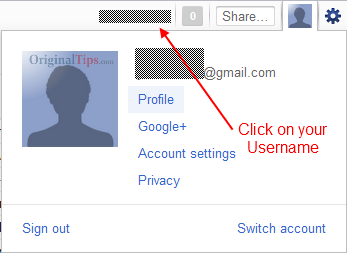If you have already enabled the Google 2-Step Verification System, then it is very important to get the alternatives (back-up passwords) to access the Google Account and Services.
There may be the cases like,
- When you lose your Mobile Phone,
- If your Phone Network is not available etc.
In such scenarios, there are 2 alternatives :
- You can add a Backup Phone Number
- You can download the Printable backup codes
Adding Backup Phone Number :
If your primary phone is not available due to any reason, then you can get verification codes on your Backup Phone Number.

To do enable this service,
1. Go to https://accounts.google.com/b/0/SmsAuthConfig.
2. Click on “Add Phone Number” (as shown below)

3. Now Select your country, Enter phone number and save it. (You can also ask Google to test this mobile phone number by sending a security code).

Printable Backup Passwords (Codes) :
Another way to get access to your Google Accounts without entering Security code is, Printable Security Codes.

To get these codes,
1. Go to https://www.google.com/accounts/SmsAuthConfig, and click on “Show backup codes”

2. Now Print or Save these passwords in a secure place. As per statement from Google – These codes would be the only method to log-in to your Google Account, if your phones are unavailable.

3. You can also generate a new set of backup passwords, if you want older ones to be removed.

Hope you have enjoyed the article!
You can also learn how to create application specific passwords for accessing Google account and services.