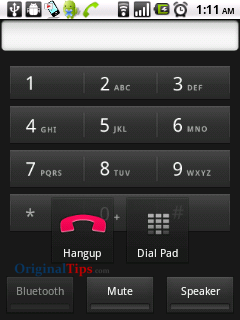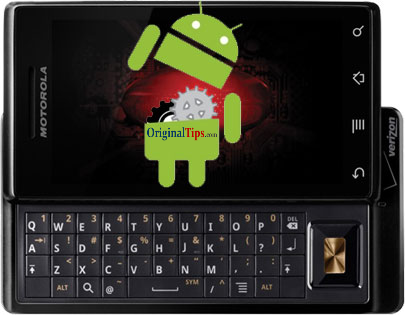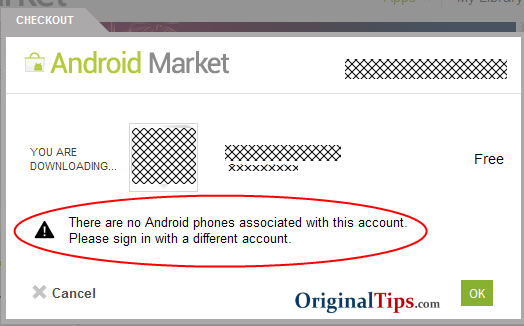Kindle Fire Tablet is the latest version of the famous Kindle fire eBook reader that was produced in 2011. Recently, Amazon announced that it promises updates, which will make this tablet even better. It will comprise of multi-touch features; but this gives rise to the big question. Is Kindle Fire another failed ‘iPad Killer’?

A spokesman for Amazon said that the company will run an over-the-air software update for Kindle Fire. The possibilities with this are still uncertain, however if this works well enough a lot can be achieved. Even New York Times has been keeping up with the latest developments as they unfold. The company has published reviews about the product on their website. It seems that these reviews are very positive and the Kindle Fire is over-taking the iPad.
According to reviews, the reason behind this success is the pricing. It seems Kindle Fire is becoming an iPad killer because its prices are nominal compared to that of the iPad. Why won’t users opt for the Kindle Fire, which has most things an iPad has and at cheap prices? Besides, users have shared the same opinion over the internet. They all say that Kindle Fire is a spectacular device that makes them proud.
They can use the internet, have web meetings, browse and download eBooks all at the same time.

According to Amazon representatives, Chicago Sun Times and Gizmodo also advertise Kindle Fire with new updates as the best device for internet use. However, according to Times it seems there are some less complementary comments to be seen. Nonetheless, with all good things, there are some pitfalls. While most users praise Kindle Fire, there will always be some disgruntled users.
What most users like about the Kindle Fire is that it is small and easy to use with a Mediocre Touchpad. This makes it good for kids as well. Most parents feel it helps their kids learn new things faster as it is easy to use. On the other hand, criticism comes from users who want Kindle Fire to have a camera. With such comments, the rating of Kindle Fire comes at four out of five. Regardless, it is still over-taking the iPad.
Times news reported that the most common complaint most users had about Kindle Fire was that the tablet lacked external sound control. Besides, the off switch could easily be triggered accidentally. Some also complained that the web pages took longer to load. The touch-screen often fails to respond as expected.
Despite quite a number of complaints, Kindle Fire has proved itself as a preferred choice by millions within a short frame of time. People say it is a far better option than the iPad.

The usability expert, Nielsen had a different opinion as compared to what seems obvious. He mentioned that the US$100 billion worth of global market for the tablet was disappointing. He expressed his personal opinion that Kindle Fire was going to be a big failure. Therefore, he wouldn’t recommend it for people.
This raises more curiosity about how Amazon had made millions of dollars through marketing Kindle Fire. Obviously, there seems to be hope for the Kindle because need for digital technology continues to grow. So far, the market for Kindle Fire seems to be growing as demand for latest technology keeps growing. It is likely that Nielsen’s predictions fail and Kindle succeeds as an iPad Killer.

There is also the possibility that Kindle may not be a great success as its inventor hopes. However, for now it sure is making a reputation as the iPad Killer. Most iPad users have also started taking an interest in Kindle. However, the fact is that Kindle Fire is most popular among the youth that is fond of reading eBooks.