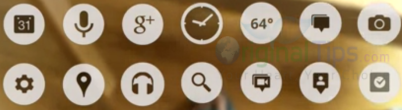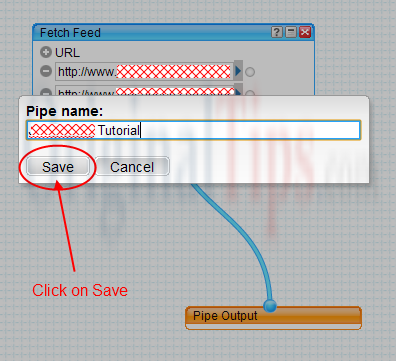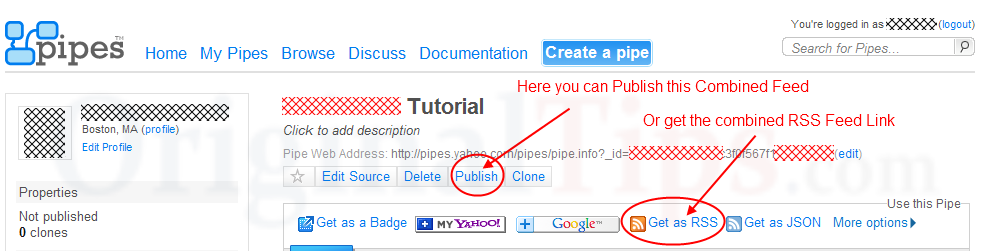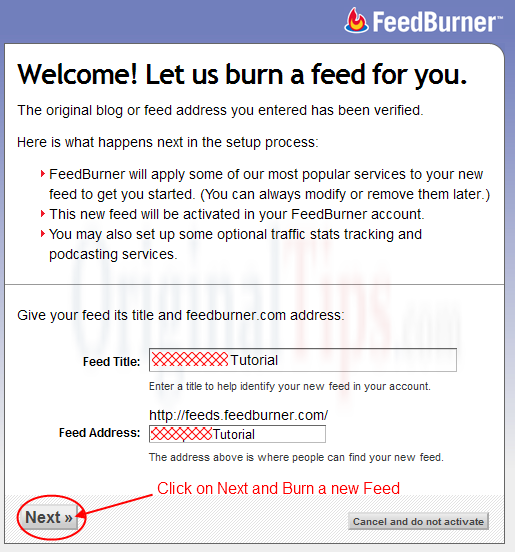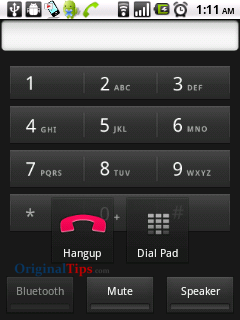| Match No |
Week Day |
Date |
Time (IST) |
1st Team |
vs 2nd Team |
Match Venue |
| Match-1 |
Wednesday |
4 April 2012 |
8 PM |
Chennai Super Kings |
Mumbai Indians |
MA Chidambaram Stadium, Chepauk, Chennai |
| Match-2 |
Thursday |
5 April 2012 |
8 PM |
Kolkata Knight Riders |
Delhi Daredevils |
Eden Gardens, Kolkata |
| Match-3 |
Friday |
6 April 2012 |
4 PM |
Mumbai Indians |
Pune Warriors India |
Wankhede Stadium, Mumbai |
| Match-4 |
Friday |
6 April 2012 |
8 PM |
Rajasthan Royals |
Kings XI Punjab |
Sawai Mansingh Stadium, Jaipur |
| Match-5 |
Saturday |
7 April 2012 |
4 PM |
Royal Challengers Bangalore |
Delhi Daredevils |
M Chinnaswamy Stadium, Bangalore (Bengaluru) |
| Match-6 |
Saturday |
7 April 2012 |
8 PM |
Deccan Chargers |
Chennai Super Kings |
Dr. Y.S. Rajasekhara Reddy ACA-VDCA Cricket Stadium, Visakhapatnam (Vizag)(Vizag) |
| Match-7 |
Sunday |
8 April 2012 |
4 PM |
Rajasthan Royals |
Kolkata Knight Riders |
Sawai Mansingh Stadium, Jaipur |
| Match-8 |
Sunday |
8 April 2012 |
8 PM |
Pune Warriors India |
Kings XI Punjab |
Subrata Roy Sahara Stadium, Pune |
| Match-9 |
Monday |
9 April 2012 |
8 PM |
Deccan Chargers |
Mumbai Indians |
Dr. Y.S. Rajasekhara Reddy ACA-VDCA Cricket Stadium, Visakhapatnam (Vizag) |
| Match-10 |
Tuesday |
10 April 2012 |
4 PM |
Royal Challengers Bangalore |
Kolkata Knight Riders |
M Chinnaswamy Stadium, Bangalore (Bengaluru) |
| Match-11 |
Tuesday |
10 April 2012 |
8 PM |
Delhi Daredevils |
Chennai Super Kings |
Feroz Shah Kotla, Delhi |
| Match-12 |
Wednesday |
11 April 2012 |
8 PM |
Mumbai Indians |
Rajasthan Royals |
Wankhede Stadium, Mumbai |
| Match-13 |
Thursday |
12 April 2012 |
4 PM |
Chennai Super Kings |
Royal Challengers Bangalore |
MA Chidambaram Stadium, Chepauk, Chennai |
| Match-14 |
Thursday |
12 April 2012 |
8 PM |
Kings XI Punjab |
Pune Warriors India |
Punjab Cricket Association Stadium, Mohali, Chandigarh |
| Match-15 |
Friday |
13 April 2012 |
8 PM |
Kolkata Knight Riders |
Rajasthan Royals |
Eden Gardens, Kolkata |
| Match-16 |
Saturday |
14 April 2012 |
4 PM |
Delhi Daredevils |
Deccan Chargers |
Feroz Shah Kotla, Delhi |
| Match-17 |
Saturday |
14 April 2012 |
8 PM |
Pune Warriors India |
Chennai Super Kings |
Subrata Roy Sahara Stadium, Pune |
| Match-18 |
Sunday |
15 April 2012 |
4 PM |
Kolkata Knight Riders |
Kings XI Punjab |
Eden Gardens, Kolkata |
| Match-19 |
Sunday |
15 April 2012 |
8 PM |
Royal Challengers Bangalore |
Rajasthan Royals |
M Chinnaswamy Stadium, Bangalore (Bengaluru) |
| Match-20 |
Monday |
16 April 2012 |
8 PM |
Mumbai Indians |
Delhi Daredevils |
Wankhede Stadium, Mumbai |
| Match-21 |
Tuesday |
17 April 2012 |
4 PM |
Rajasthan Royals |
Deccan Chargers |
Sawai Mansingh Stadium, Jaipur |
| Match-22 |
Tuesday |
17 April 2012 |
8 PM |
Royal Challengers Bangalore |
Pune Warriors India |
M Chinnaswamy Stadium, Bangalore (Bengaluru) |
| Match-23 |
Wednesday |
18 April 2012 |
8 PM |
Kings XI Punjab |
Kolkata Knight Riders |
Punjab Cricket Association Stadium, Mohali, Chandigarh |
| Match-24 |
Thursday |
19 April 2012 |
4 PM |
Deccan Chargers |
Delhi Daredevils |
Venue TBC (Hyderabad / Cuttack) |
| Match-25 |
Thursday |
19 April 2012 |
8 PM |
Chennai Super Kings |
Pune Warriors India |
MA Chidambaram Stadium, Chepauk, Chennai |
| Match-26 |
Friday |
20 April 2012 |
8 PM |
Kings XI Punjab |
Royal Challengers Bangalore |
Punjab Cricket Association Stadium, Mohali, Chandigarh |
| Match-27 |
Saturday |
21 April 2012 |
4 PM |
Chennai Super Kings |
Rajasthan Royals |
MA Chidambaram Stadium, Chepauk, Chennai |
| Match-28 |
Saturday |
21 April 2012 |
8 PM |
Delhi Daredevils |
Pune Warriors India |
Feroz Shah Kotla, Delhi |
| Match-29 |
Sunday |
22 April 2012 |
4 PM |
Mumbai Indians |
Kings XI Punjab |
Wankhede Stadium, Mumbai |
| Match-30 |
Sunday |
22 April 2012 |
8 PM |
Deccan Chargers |
Kolkata Knight Riders |
Venue TBC (Hyderabad / Cuttack) |
| Match-31 |
Monday |
23 April 2012 |
8 PM |
Rajasthan Royals |
Royal Challengers Bangalore |
Sawai Mansingh Stadium, Jaipur |
| Match-32 |
Tuesday |
24 April 2012 |
4 PM |
Pune Warriors India |
Delhi Daredevils |
Subrata Roy Sahara Stadium, Pune |
| Match-33 |
Tuesday |
24 April 2012 |
8 PM |
Kolkata Knight Riders |
Deccan Chargers |
Eden Gardens, Kolkata |
| Match-34 |
Wednesday |
25 April 2012 |
4 PM |
Kings XI Punjab |
Mumbai Indians |
Punjab Cricket Association Stadium, Mohali, Chandigarh |
| Match-35 |
Wednesday |
25 April 2012 |
8 PM |
Royal Challengers Bangalore |
Chennai Super Kings |
M Chinnaswamy Stadium, Bangalore (Bengaluru) |
| Match-36 |
Thursday |
26 April 2012 |
8 PM |
Pune Warriors India |
Deccan Chargers |
Subrata Roy Sahara Stadium, Pune |
| Match-37 |
Friday |
27 April 2012 |
8 PM |
Delhi Daredevils |
Mumbai Indians |
Feroz Shah Kotla, Delhi |
| Match-38 |
Saturday |
28 April 2012 |
4 PM |
Chennai Super Kings |
Kings XI Punjab |
MA Chidambaram Stadium, Chepauk, Chennai |
| Match-39 |
Saturday |
28 April 2012 |
8 PM |
Kolkata Knight Riders |
Royal Challengers Bangalore |
Eden Gardens, Kolkata |
| Match-40 |
Sunday |
29 April 2012 |
4 PM |
Delhi Daredevils |
Rajasthan Royals |
Feroz Shah Kotla, Delhi |
| Match-41 |
Sunday |
29 April 2012 |
8 PM |
Mumbai Indians |
Deccan Chargers |
Wankhede Stadium, Mumbai |
| Match-42 |
Monday |
30 April 2012 |
8 PM |
Chennai Super Kings |
Kolkata Knight Riders |
MA Chidambaram Stadium, Chepauk, Chennai |
| Match-43 |
Tuesday |
1 May 2012 |
4 PM |
Deccan Chargers |
Pune Warriors India |
Rajiv Gandhi International Stadium, Uppal, Hyderabad |
| Match-44 |
Tuesday |
1 May 2012 |
8 PM |
Rajasthan Royals |
Delhi Daredevils |
Sawai Mansingh Stadium, Jaipur |
| Match-45 |
Wednesday |
2 May 2012 |
8 PM |
Royal Challengers Bangalore |
Kings XI Punjab |
M Chinnaswamy Stadium, Bangalore (Bengaluru) |
| Match-46 |
Thursday |
3 May 2012 |
8 PM |
Pune Warriors India |
Mumbai Indians |
Subrata Roy Sahara Stadium, Pune |
| Match-47 |
Friday |
4 May 2012 |
8 PM |
Chennai Super Kings |
Deccan Chargers |
MA Chidambaram Stadium, Chepauk, Chennai |
| Match-48 |
Saturday |
5 May 2012 |
4 PM |
Kolkata Knight Riders |
Pune Warriors India |
Eden Gardens, Kolkata |
| Match-49 |
Saturday |
5 May 2012 |
8 PM |
Kings XI Punjab |
Rajasthan Royals |
Punjab Cricket Association Stadium, Mohali, Chandigarh |
| Match-50 |
Sunday |
6 May 2012 |
4 PM |
Mumbai Indians |
Chennai Super Kings |
Wankhede Stadium, Mumbai |
| Match-51 |
Sunday |
6 May 2012 |
8 PM |
Royal Challengers Bangalore |
Deccan Chargers |
M Chinnaswamy Stadium, Bangalore (Bengaluru) |
| Match-52 |
Monday |
7 May 2012 |
8 PM |
Delhi Daredevils |
Kolkata Knight Riders |
Feroz Shah Kotla, Delhi |
| Match-53 |
Tuesday |
8 May 2012 |
4 PM |
Pune Warriors India |
Rajasthan Royals |
Subrata Roy Sahara Stadium, Pune |
| Match-54 |
Tuesday |
8 May 2012 |
8 PM |
Deccan Chargers |
Kings XI Punjab |
Rajiv Gandhi International Stadium, Uppal, Hyderabad |
| Match-55 |
Wednesday |
9 May 2012 |
8 PM |
Mumbai Indians |
Royal Challengers Bangalore |
Wankhede Stadium, Mumbai |
| Match-56 |
Thursday |
10 May 2012 |
8 PM |
Rajasthan Royals |
Chennai Super Kings |
Sawai Mansingh Stadium, Jaipur |
| Match-57 |
Friday |
11 May 2012 |
8 PM |
Pune Warriors India |
Royal Challengers Bangalore |
Subrata Roy Sahara Stadium, Pune |
| Match-58 |
Saturday |
12 May 2012 |
4 PM |
Kolkata Knight Riders |
Mumbai Indians |
Eden Gardens, Kolkata |
| Match-59 |
Saturday |
12 May 2012 |
8 PM |
Chennai Super Kings |
Delhi Daredevils |
MA Chidambaram Stadium, Chepauk, Chennai |
| Match-60 |
Sunday |
13 May 2012 |
4 PM |
Rajasthan Royals |
Pune Warriors India |
Sawai Mansingh Stadium, Jaipur |
| Match-61 |
Sunday |
13 May 2012 |
8 PM |
Kings XI Punjab |
Deccan Chargers |
Punjab Cricket Association Stadium, Mohali, Chandigarh |
| Match-62 |
Monday |
14 May 2012 |
4 PM |
Royal Challengers Bangalore |
Mumbai Indians |
M Chinnaswamy Stadium, Bangalore (Bengaluru) |
| Match-63 |
Monday |
14 May 2012 |
8 PM |
Kolkata Knight Riders |
Chennai Super Kings |
Eden Gardens, Kolkata |
| Match-64 |
Tuesday |
15 May 2012 |
8 PM |
Delhi Daredevils |
Kings XI Punjab |
Feroz Shah Kotla, Delhi |
| Match-65 |
Wednesday |
16 May 2012 |
8 PM |
Mumbai Indians |
Kolkata Knight Riders |
Wankhede Stadium, Mumbai |
| Match-66 |
Thursday |
17 May 2012 |
4 PM |
Kings XI Punjab |
Chennai Super Kings |
Himachal Pradesh Cricket Association Stadium, Dharamsala |
| Match-67 |
Thursday |
17 May 2012 |
8 PM |
Delhi Daredevils |
Royal Challengers Bangalore |
Feroz Shah Kotla, Delhi |
| Match-68 |
Friday |
18 May 2012 |
8 PM |
Deccan Chargers |
Rajasthan Royals |
Rajiv Gandhi International Stadium, Uppal, Hyderabad |
| Match-69 |
Saturday |
19 May 2012 |
4 PM |
Kings XI Punjab |
Delhi Daredevils |
Himachal Pradesh Cricket Association Stadium, Dharamsala |
| Match-70 |
Saturday |
19 May 2012 |
8 PM |
Pune Warriors India |
Kolkata Knight Riders |
Subrata Roy Sahara Stadium, Pune |
| Match-71 |
Sunday |
20 May 2012 |
4 PM |
Deccan Chargers |
Royal Challengers Bangalore |
Rajiv Gandhi International Stadium, Uppal, Hyderabad |
| Match-72 |
Sunday |
20 May 2012 |
8 PM |
Rajasthan Royals |
Mumbai Indians |
Sawai Mansingh Stadium, Jaipur |