I received many queries from our readers asking about some method by which they can verify configuration of their system. Though I replied them one by one, but then I decided to write an article about it, so that more and more people can take benefit from it.
Speccy is a System Software, which provides full statistics about every hardware along with their Brand and Manufacturers.
For example, Speccy displays full information about,
* Motherboard,
* CPU
* RAM (Random Access Mamory)
* HDD (Hard Disks) with RPM
* FDD
* Graphics Card (Both Internal and External)
* Audio support
* Keyborads and Mouse
* Optical Drives and, every hardware of the computer.

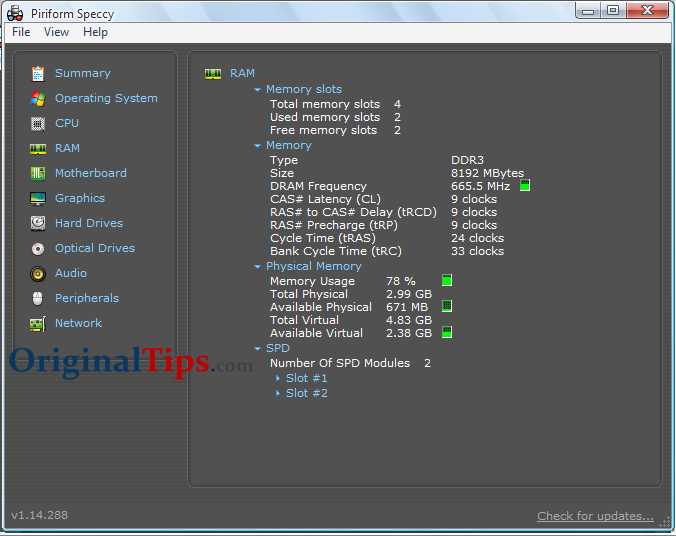
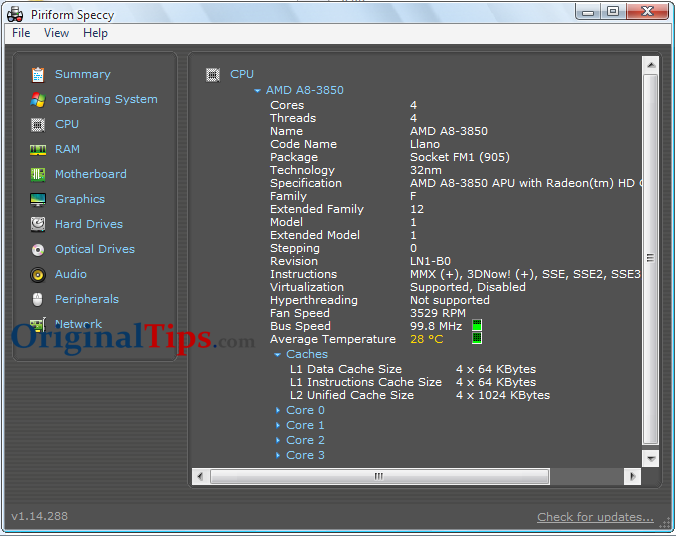
Speccy also provides the temperature details about system hardware, so that the components could be saved from overheat.
Though this application helps a lot to the experienced users and administrators, but it can also help the normal users in daily life.
e.g. Before buying more RAM for your computer, you can see how much memory is installed, and how many extra slots it has.
Speccy is available in many languages, and can be installed on all Windows Operating Systems (32-Bit and 64-Bit).
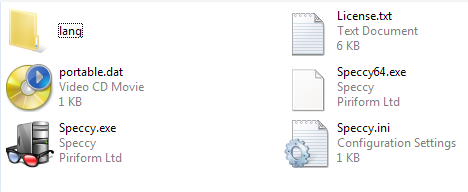
To download Speccy, you can visit their official website (http://www.piriform.com/speccy).