Google has challenged facebook with their new service Google Plus. If you have created an account with Google Plus, then you can get the SMS notifications for the updates from your friends and circles (At present this service is only available in India and United States).
To do that,
1. Go to Google Plus Settings page
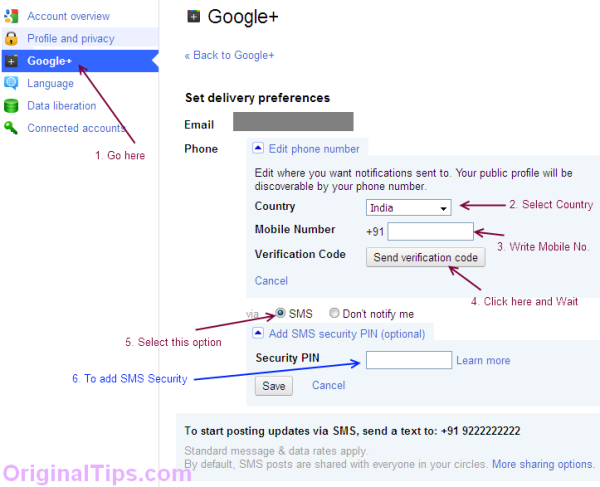
2. Now click onto the Add phone number option, choose your country, enter your mobile number in the provided textfield, and click on Send verification code button.
3. Wait for a minute to get the verification code on your mobile phone.
4. Now verify the code by entering in the relevant textfield. Select the SMS option, and it’s done. Now you will get Google+ SMS notifications on your mobile phone.
5. You can change the SMS notifications preferences for the following.
- Whenever someone mentions you in a post
- Shares any post directly with you
- Comments on a post, created by you
- Comments on a post/photo, where you have also commented
- Whenever someone adds you to any Google+ circle
- Someone wants to tag a photo of you
- Tags you in any picture
- Comments on a photo, where you’re tagged
- Comments on a photo, you tagged
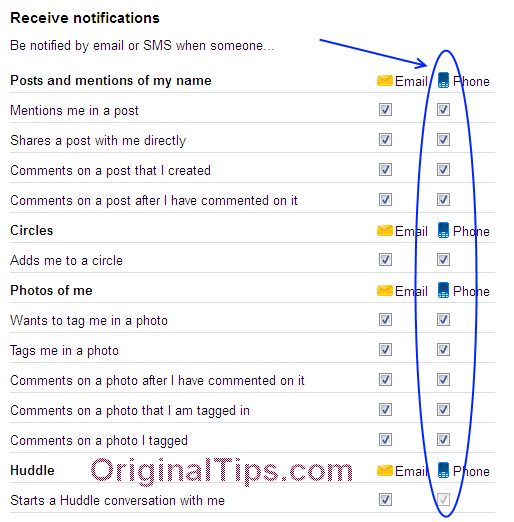
Countries :
At present, this service is available in following Countries.
- Afghanistan
- Algeria
- Angola
- Bahrain
- Cameroon
- Ghana
- India
- Indonesia
- Iraq
- Israel
- Jordan
- Kazakhstan
- Kenya
- Kuwait
- Liberia
- Malawi
- Maldives
- Mozambique
- Nigeria
- Philippines
- Saudi Arabia
- Senegal
- Sierra Leone
- Sri Lanka
- Tanzania
- Thailand
- Tunisia
- Uganda
- United States
- Uzbekistan
- Zambia