WordPress is the best Blogging and CMS platform, but many people are reporting about a lot of Spam comments and attacks by various IP addresses on WordPress.
So what if you eliminate this problem?
Then WordPress will be obviously the winner among all Blogging/CMS Scripts.
Recently we have came across a plugin WordPress IP Blocker Pro, which can stop almost all spam comments and IP address attacks.
LionScripts’ WordPress IP Blocker Pro allows you to stop the Spam Visitors, Comments and attacks by a number of methods.
The Main features of WordPress IP Blocker Pro are:
- Bulk IP Addresses Upload via CSV
- Temporary / Permanent Blocking
- Country Specific IPs Blocking
- Automatic IP Blocking on Suspicious Activity
- Time Specific Block on IPs
- Exclude any IP, from the Blocking List
- E-Mail after each Automatic IP Block
- Block or Allow IPs (With Wildcard Support for upto 4 Octets e.g. 123.12.23.* , 123.12.*.* etc.)
- Personal Network Viewer / Selective IP Viewing
Screenshots:

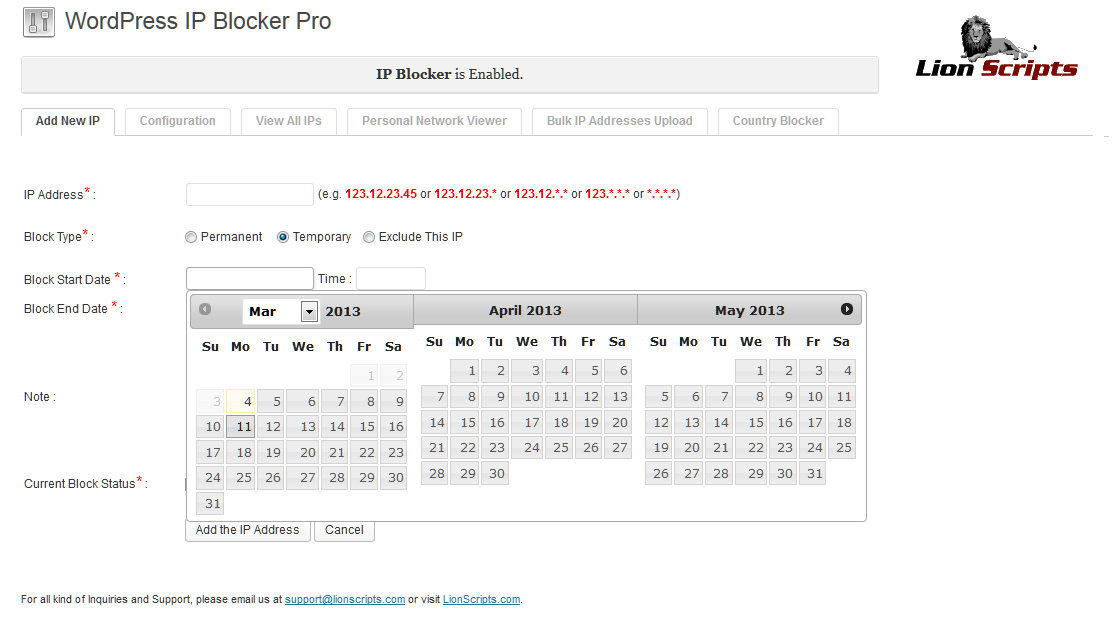
Download: WordPress IP Blocker Pro has 4 types of licenses (starting from $49) targeting towards all kind of audience. You can download the WordPress IP Blocker Pro at Lion Scripts Website.