What is the need for Cache ? : Google saves a snapshot and copy of web pages in their servers, which could be accessed offline. There are lot of benefits of this cache. For example, one can vie the web page if the main server is down and so on.
Earlier this cache link was visible on the google search results page, and now its not. But it doesn’t mean that google has removed the Cache link from their website, instead, they have moved this option in the page preview.
To access the cached copy of a web page in google,
1. Search in google. (e.g. original tips)
2. On the search results page, click on forward button and then click on the Cached link to see the cached copy of that web page.
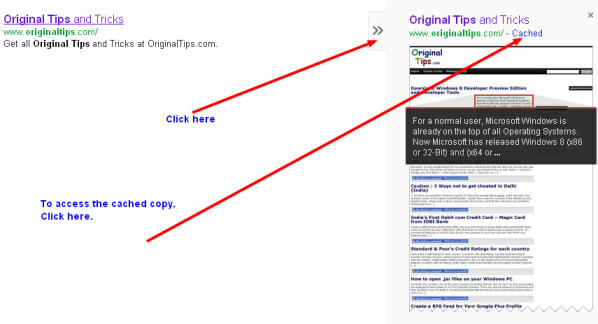
There is another method for getting the cached copy of a web page.
perform query in google search with,
cache:www.originaltips.com
And this query will take you directly to the cached copy of the webpage.
So now you can open a cached copy of any web page, anytime.
Enjoy! 🙂